4.1. Contributing
4.1.1. How to contribute
If you’re willing to help, there are several ways to do it:
Use PyMoDAQ and report bug or issues using github issue tracker
Talk about PyMoDAQ to your colleagues
Cite PyMoDAQ in your papers
Add your instruments in plugins (see Instrument Plugins)
Work on new features, on solving bugs or issues
For the last point, here are some pointers:
you should fork and clone the up-to-date GitHub repo: https://github.com/PyMoDAQ using git command line or GitHub Desktop. Then create a dedicated branch name from the change you want to work on (using git).
Finally I advise to create a dedicated conda environment for this and install PyMoDAQ’s package as a developer:
conda create -n dev_envconda activate dev_envcdto the location of the folder where you downloaded or cloned the repository.install the package as a developer using the command
pip install -e ..
Then any change on the code will be seen by python interpreter so that you can see and test your modifications. Think about writing tests that will make sure your code is sound and that modification elsewhere doesn’t change the expected behavior.
When ready, you can create a pull request from your code into the proper branch, as discussed in the next section.
4.1.2. Branch structure and release cycle
There are several branches of the PyMoDAQ repository, directly linked to the release cycle of PyMoDAQ, which we define here. PyMoDAQ versioning follows usual practice, as described in this link:

Starting from January 2024, the following structure was agreed upon by the contributors. At any given time, there is a stable version of PyMoDAQ - at the time of writing it is 4.1.0 - which is not to be modified except for bugfixes, and a development version (currently, 4.2.0), onto which new features may be added.
The release cycle is illustrated in this figure:
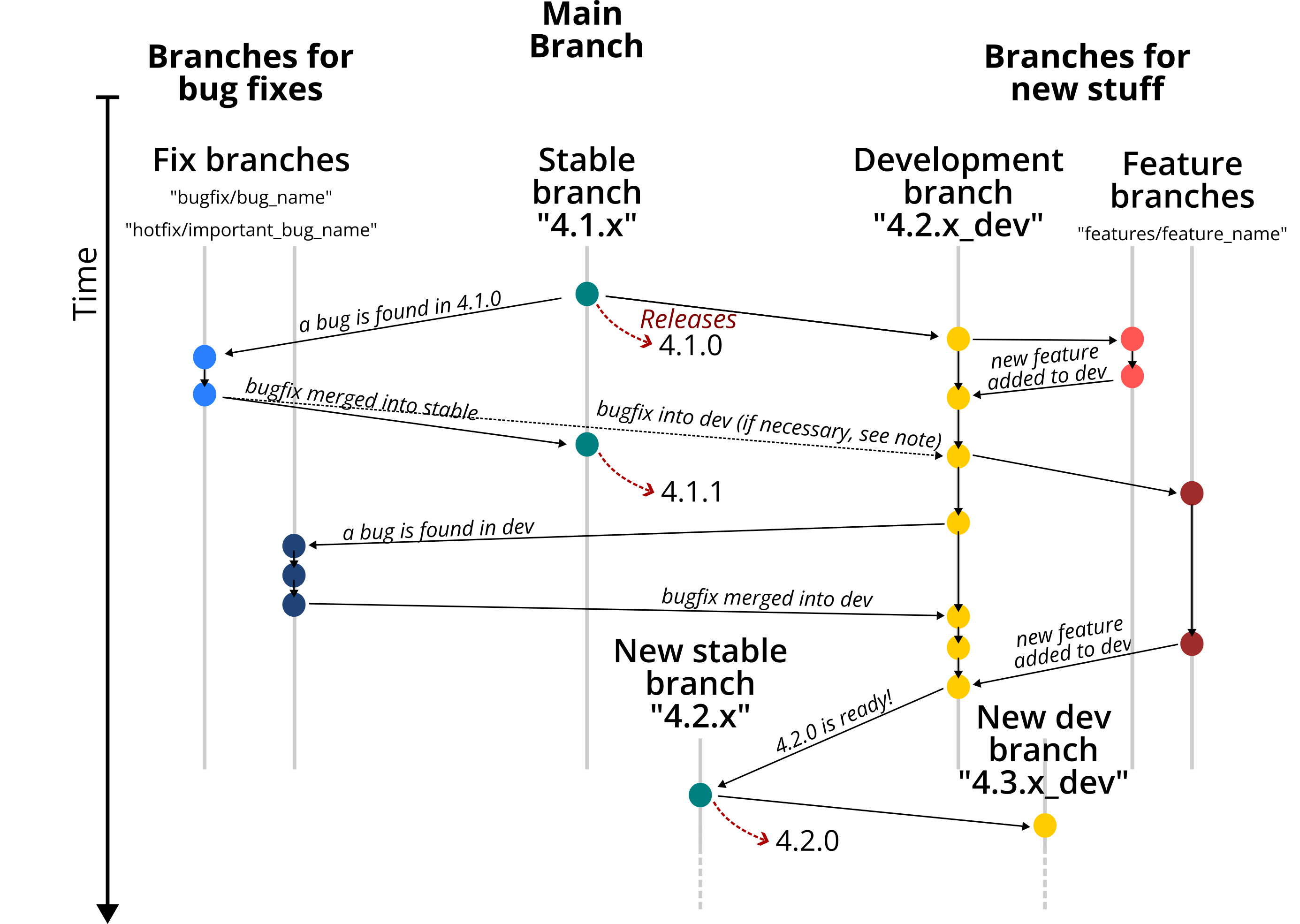
This cycle makes use of several types of branches:
Code flow branches:
the stable branch, eg: ‘4.1.x’ This is the branch representing the stable version of PyMoDAQ. No change should be made on this branch except bugfixes and hotfixes (see below). This is the branch from which the official releases are created, for instance version 4.1.0, 4.1.1, 4.1.2, etc.
the development branch, eg: ‘4.2.x_dev Note that the branch name differs from the stable branch by one increment on the minor revision number (2 instead of 1), and the ‘_dev’ suffix is added for clarity. This is the development branch. It is ahead of the main branch, in the sense that it contains more recent commits than the main branch. It is thus the future state of the code. This is where the last developments of the code of PyMoDAQ are pushed. When the developers are happy with the state of this branch, typically when they finished to develop a new functionality and they tested it, this will lead to a new release of PyMoDAQ (4.1.x -> 4.2.0 in our example). In practice, the branch will simply be renamed from 4.2.x_dev to 4.2.x, and a new branch 4.3.x_dev will be created to continue the cycle.
Temporary branches:
Feature, eg: ‘feature/new_colors’: Any additional feature should be done on a feature branch. They are created based on the current development branch. When the feature is complete, a Pull Request must be open to integrate the changes into the development branch.
Bugfix, eg: ‘bugfix/remove_annoying_message’: These branches are meant to correct small issues. It can be created based on either the stable or development branch, depending on where the bug is located. Regardless, any bugfix must then be applied to all branches, if applicable (see note below).
Hotfix, eg: ‘hotfix/fix_huge_bug’: This is similar to a bugfix, but for more important bugs. More precisely, hotfixes are important enough that when applied, they will trigger an immediate new release (e.g. 4.1.1 -> 4.1.2) that incorporate the fix. At the contrary bugfixes can wait for a future release.
Note
Applying fixes across several branches
Let’s consider the case where a bug is found on the stable branch. We create a new branch to fix it, open a pull request into the stable branch, and wait for it to be accepted. However, it is likely that the buggy code is also part of the development version, requiring another pull request on that branch! Thus, but when a bug is found, one should always remember to check if it is present on several branches.
4.1.3. Where to contribute
There are easy places where to contribute and some more obscure places… After a few years of code rewriting/enhancing, several places are available for easily adding functionalities. These places are implementing one form or another of the Factory Pattern. For other places, you’ll have to read the API documentation :-)
4.1.3.1. Factory Patterns (to be completed)
4.1.3.1.1. Data Exporting
New Exporting data format from the H5Browser is made easy see pymodaq/utils/h5modules/exporters
4.1.3.1.2. Math functions in ROI
4.1.3.1.3. Scanning modes
4.1.4. Contributors
Here is a list of the main contributors:
4.1.4.1. Main modules
4.1.4.1.1. Functionalities
Sébastien Weber, Research Engineer at CEMES/CNRS
David Bresteau, Research Engineer at Attolab facility, CEA Saclay
Nicolas Tappy, Engineer at Attolight (https://attolight.com/)
4.1.4.1.2. Cleaning
Sébastien Weber, Research Engineer at CEMES/CNRS
David Trémouilles, Researcher at LAAS/CNRS
4.1.4.2. Plugins
Sébastien Weber, Research Engineer at CEMES/CNRS
Sophie Meuret, Researcher at CEMES/CNRS
David Bresteau, Research Engineer at Attolab facility, CEA Saclay
and many others…
4.1.4.3. Extensions
Sébastien Weber, Research Engineer at CEMES/CNRS
Romain Geneaux, Researcher at CEA Saclay contributed to the PyMoDAQ-Femto extension
4.1.4.4. Documentation
Sébastien Weber, Research Engineer at CEMES/CNRS
Matthieu Cabos helped with this documentation
David Bresteau wrote the documentation of the PID extension and the tutorial: Story of an instrument plugin development
4.1.4.5. Testing
Sébastien Weber, Research Engineer at CEMES/CNRS
Pierre Jannot wrote tests with a total of 5000 lines of code tested during his internship at CEMES in 2021
Note
If you’re not in the list and contributed somehow, sorry for that and let us know at sebastien.weber@cemes.fr