4.2.3. Extension Plugins
PyMoDAQ’s plugins allows to add functionnalities to PyMoDAQ from external packages. You should be well aware of the instrument type plugins and somehow of the PID models plugins. Here we are highlighting how to built dashboard extensions such as the DAQ Scan.
For your package to be considered as a PyMoDAQ’s dashboard extension, you should make sure of a few things:
The entrypoint in the setup file should be correctly configured, see Fig. 4.3
The presence of an extensions module at the root of the package
each module within the extensions module will define an extension. It should contains three attributes:
EXTENSION_NAME: a string used to display the extension name in the dashboard extension menu
CLASS_NAME: a string giving the name of the extension class
a class deriving from the
CustomAppbase class (see Custom App)
The pymodaq_plugins_template contains already all this, so make sure to start from there when you wish to build an extension.
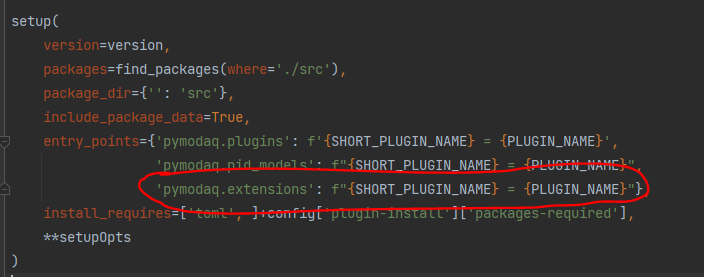
Fig. 4.3 The correct configuration of your package.
The class itself defining the extension derives from the CustomApp base class. As such, it’s __init__ method
takes two attributes, a DoackArea instance and a DashBoard instance (the one from which the extension will be
loaded and that contains all the actuators/detectors needed for your extension). The DashBoard will smoothly
initialize your class when launching it from the menu. Below you’ll find a sample of an extension module with an
extension class called MyExtension (from the pymodaq_plugins_template package)
EXTENSION_NAME = 'MY_EXTENSION_NAME'
CLASS_NAME = 'MyExtension'
class MyExtension(gutils.CustomApp):
# list of dicts enabling the settings tree on the user interface
params = [
{'title': 'Main settings:', 'name': 'main_settings', 'type': 'group', 'children': [
{'title': 'Save base path:', 'name': 'base_path', 'type': 'browsepath',
'value': config['data_saving']['h5file']['save_path']},
{'title': 'File name:', 'name': 'target_filename', 'type': 'str', 'value': "", 'readonly': True},
{'title': 'Date:', 'name': 'date', 'type': 'date', 'value': QtCore.QDate.currentDate()},
{'title': 'Do something, such as showing data:', 'name': 'do_something', 'type': 'bool', 'value': False},
{'title': 'Something done:', 'name': 'something_done', 'type': 'led', 'value': False, 'readonly': True},
{'title': 'Infos:', 'name': 'info', 'type': 'text', 'value': ""},
{'title': 'push:', 'name': 'push', 'type': 'bool_push', 'value': False}
]},
{'title': 'Other settings:', 'name': 'other_settings', 'type': 'group', 'children': [
{'title': 'List of stuffs:', 'name': 'list_stuff', 'type': 'list', 'value': 'first',
'limits': ['first', 'second', 'third'], 'tip': 'choose a stuff from the list'},
{'title': 'List of integers:', 'name': 'list_int', 'type': 'list', 'value': 0,
'limits': [0, 256, 512], 'tip': 'choose a stuff from this int list'},
{'title': 'one integer:', 'name': 'an_integer', 'type': 'int', 'value': 500, },
{'title': 'one float:', 'name': 'a_float', 'type': 'float', 'value': 2.7, },
]},
]
def __init__(self, dockarea, dashboard):
super().__init__(dockarea, dashboard)
self.setup_ui()