3.5.1.7. Scan Batch Manager
If the Scan Batch Manager is activated, a new menu entry will appear: Batch Configs, that let the user define, modify or load scan batch configurations. When loaded, a particular configuration will be displayed in the batch window. This window (see Fig. 3.37) displays (in a tree) a list of scans to perform. Each scan is defined by a set of actuators/detectors to use and scan settings (Scan1D, Linear… just as described in Settings).
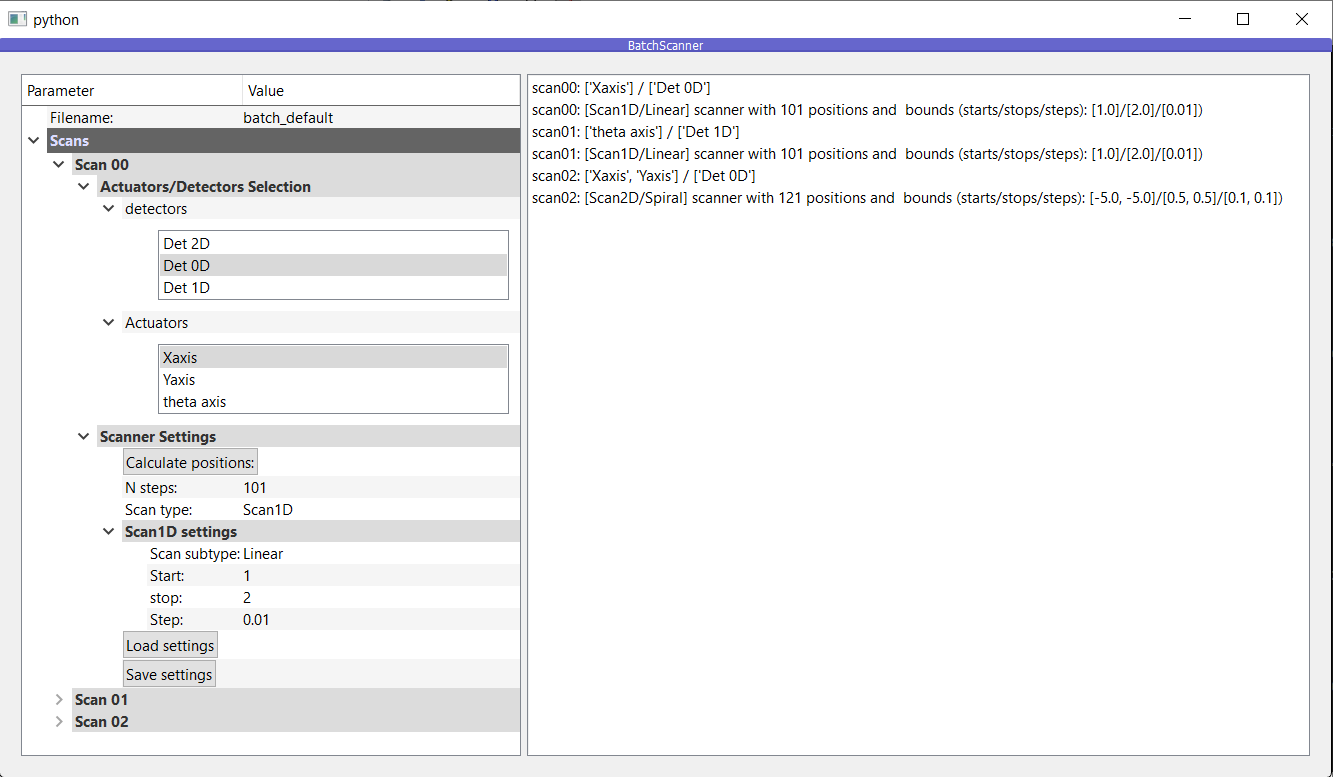
Fig. 3.37 An example of a Scan Batch configuration displaying several scans to perform
A new start button will also appear on the main window to start the currently loaded
scan batch.